Cara Mengatasi Printer Canon G2010 Error 5200 Dan P08
 |
| Cara Mengatasi Printer Canon G2010 Error 5200 Dan P08 |
- Canon g2010 Lampu indikator power dan alarm kedip kedip bergantian sebanyak 8X.
- Di LCD printer canon g2010 muncul pesan error P08.
- Di monitor komputer puncul peringatan / pesan error support code: 5200
Penyebab Canon G2010 Error P08 Dan Error 5200
- Di dalam catridge warna atau catridge hitam tintanya habis atau kosong.
- Sensor catridge mendeteksi kalau didalam catridge tidak ada tinta.
- Karena catridge kosong maka otomatis head print akan cepat panas, karena tinta juga berfungsi sebagai pendingin head catridge.
- Kunjungi Juga Artikel Sebelumnya: Perbaiki Epson L1110 Buat Print Kadang Bisa Kadang Kertas Tidak Masuk Atau Tutorial Service Printer Saya Yang Lainnya
Cara Menangani Printer Canon G2010 Error P08 Dan Error 5200
Video Tutorial Cara Memperbaiki Canon G2010 Error P08 Dan Error 5200
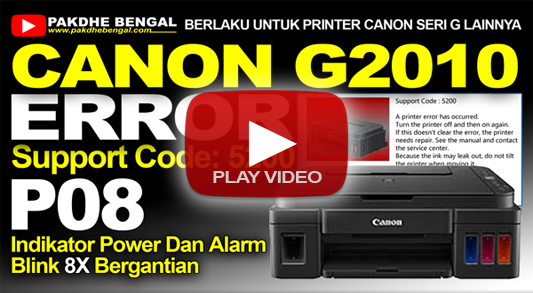 |
| Video Tutorial Cara Memperbaiki Canon G2010 Error P08 Dan Error 5200 |
Canon G2010 Printer P08 Error Cause | Printer Canon G2010 Error 5200 Power Light And Alarm Flashes 8X Alternately
How to Solve Canon G2010 Error 5200 and P08 Printers
Pakdhebengal.com - In this tutorial, I will discuss the Canon g2010 printer which has error p08 and error code 5200. And this tutorial can be applied to other Canon G series printers. This time there happened to be a Canon g2010 printer service that experienced the error. So when the printer is turned on and ordered to print, suddenly the printer blinks or blinks. Actually, when the printer is first turned on the printer looks normal and there are no symptoms of any error, but when ordered to print and the printer starts calibrating or cleaning the printer head suddenly an error with the following error message:
- Canon g2010 The power indicator light and the alarm blink alternately 8X.
- On the LCD printer canon g2010 an error message P08 appears.
- On the computer monitor a warning / error message appears support code: 5200
Causes of Canon G2010 Error P08 And Error 5200
- In the color cartridge or black cartridge the ink runs out or is empty.
- The cartridge sensor detects that there is no ink in the cartridge.
- Because the cartridge is empty, the print head will heat up quickly, because the ink also functions as a cooler for the cartridge head.
How to deal with Canon G2010 Printer Error P08 and Error 5200
After we know the cause of Canon G2010 Error P08 and Error 5200 as above, what we need to do is refill or manually fill the cartridge, usually the cause is the color cartridge can sometimes be black. After we manually refill all the colors, the next step is to increase the printer ink by means of head cleaning via the default printer driver application. You can also increase the ink manually. I often do manually increasing the ink because it saves ink or doesn't waste a lot of ink.
Video Tutorial How to Fix Canon G2010 Error P08 And Error 5200
For more details step by step, step by step how to fix the Canon G2010 Error P08 and Error 5200 printer, you can watch the tutorial in the video version. I have made a video tutorial for Canon G2010 Error P08 and Error 5200 and uploaded it on my youtube channel. Please click and watch the video tutorial below
How to deal with Canon G2010 Printer Error P08 and Error 5200 | How to Fix Canon G2010 Printer Error P08 And Error 5200 | Causes of Canon G2010 Printer Error P08 And Error 5200 | How to Service Canon G2010 Printer Error P08 And Error 5200 | How to Solve Canon G2010 Printer Error P08 And Error 5200 | Canon G2010 Printer Tutorial Error P08 And Error 5200 | Solving Canon G2010 Printer Error P08 And Error 5200 | Repairing Canon G2010 Printer Error P08 And Error 5200 | Service Printer Canon G2010 Error P08 And Error 5200



Post a Comment for "Penyebab Error P08 Printer Canon G2010 | Printer Canon G2010 Error 5200 Lampu Power Dan Alarm Kedip 8X Bergantian"