Printer Canon G1010 G2010 Catridge Normal Hasil Print Putus Putus Berbayang
Pakdhebengal.com, Kali ini saya akan membagikan tutorial Cara Mengatasi Hasil Print Canon G1010 Putus Putus Blur Buram Dan Bergaris Garis seperti nampak pada gambar dibawah ini.
 |
| Catridge Printer Canon G1010 G2010 G3010 G4010 Masin Baru Tapi Hasilnya Putus Ngeblur Dan Bergaris |
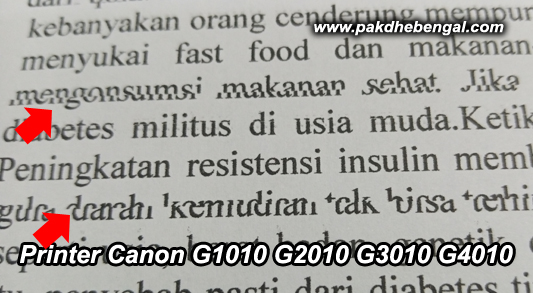 |
| Printer Canon G1010 G2010 Catridge Normal Hasil Print Putus Putus Berbayang |
Ketika kita cek kondisi nozzle catridge printer lewat fitur bawaan driver printer nampak kalau nozzle head normal. Semua warna keluar dengan sempurna seperti pada gambar di bawah ini.
 |
| Cartridge normal ataupun masih baru dan saat di nozzle check atau pemeriksaan nozzle pun semua warna normal |
- Cara Yang Baik Dan Benar Mengambil Kertas Yang Nyangkut Sobek Di Printer
- Atau artikel tutorial printer lainnya
Penyebab Printer Canon G1010 G2010 Catridge Normal Hasil Print Putus Putus Berbayang Padahal Cartridge Normal.
Permasalahan seperti di atas sering terjadi pada semua printer baik itu canon epson hp dan brother. Cartridge normal ataupun masih baru dan saat di nozzle check atau pemeriksaan nozzle pun semua warna normal, akan tetapi saat dipakai print hasilnya putus putus blur buram dan bergaris garis. Dari pengalaman saya selama ini penyebabnya adalah.
- Sensor encoder panjang kotor
- Sensor encoder bulat kotor
- Atau dari salah satu sensor encoder bulat / panjang garis sensornya rusak.
Cara Mengatasi Printer Canon G1010 G2010 Catridge Normal Hasil Print Putus Putus Berbayang Padahal Cartridge Normal
- Bersihkan kotoran yang menempel di sensor encoder tersebut memakai tisu pelan pelan.
- Bisa juga memakai alkohol 70%. Tisu di kasih alkohol.
- Kalau kotoran yang menempel tidak bisa di bersihkan atau sensor rusak maka ganti dengan yang masih bagus / baru
 |
| Bersihkan kotoran yang menempel di sensor encoder tersebut memakai tisu pelan pelan |
Video Cara Mengatasi Printer Canon G1010 G2010 Catridge Normal Hasil Print Putus Putus Berbayang
Untuk lebih jelasnya kami sertakan juga tutorial versi videonya yang sudah saya buat dan saya upload di channel youtube saya. Berikut dibawah ini thumbnail video tutorial " Cara Mengatasi Printer Canon G1010 G2010 Hasil Print Putus Bengkok Blur Muncul Garis Pelangi ". Semoga bermanfaat.
How to Overcome Canon G1010 Print Results Broken Blur Blur and Lines | New Canon G1010 G2010 G3010 G4010 Printer Cartridge But the Result is Blurred and Striped
Canon G1010 G2010 Printer Normal Cartridge Print Results Dotted and Shaded
Pakdhebengal.com, this time I will share a tutorial on How to Overcome Canon G1010 Print Results, Blur, Blur, and Stripes, as shown in the image below.
Image: 1.2
Pakdhebengal.com, this time I will share a tutorial on How to Overcome Canon G1010 Print Results, Blur, Blur, and Stripes, as shown in the image below.
Image: 1.2
When we check the condition of the printer cartridge nozzle through the printer driver's built-in features, it appears that the nozzle head is normal. All the colors come out perfectly as in the image below.
Image: 3
Causes of Printer Canon G1010 G2010 Normal Cartridge Print Results Disconnected and Shaded Even though the Cartridge is Normal.
Problems like the one above often occur on all printers, be it Canon, Epson, HP and Brother. Cartridge is normal or new and when the nozzle check or nozzle check is all normal colors, but when used to print the results are broken, blurry, blurry and lined. From my experience so far the cause is.
- Dirty length encoder sensor
- Dirty round encoder sensor
- Or from one of the round/long line encoder sensors the sensor line is faulty.
- Clean the dirt stuck to the encoder sensor using a tissue slowly.
- Can also use 70% alcohol. Tissue in love with alcohol.
- If the dirt that sticks can't be cleaned or the sensor is damaged then replace it with a good / new one
Image: 4
For more details, we also include a video version tutorial that I have made and uploaded on my YouTube channel. The following is a video tutorial thumbnail "How to Overcome the Canon G1010 G2010 Printer, Print Results Blur, Blur, Rainbow Lines Appear". May be useful.
Image: 5
printer canon g1010 hasil print putus bengkok, printer canon g1010 hasil print blur bergaris, printer canon g1010 hasil print muncul garis pelangi, printer canon g1010 hasil print ngeblur, printer canon g1010 hasil print kabur, printer canon g2010 hasil print putus bengkok blur kabur bergaris pelanngi, canon g1010 printer prints are broken and bent, canon g1010 printer prints blurry lines, canon g1010 printer prints rainbow lines appear, canon g1010 printer prints blurry, canon g1010 printer prints blurry prints, canon g2010 printer prints cut off, blurred blur with rainbow stripes, How to Overcome the Canon G1010 G2010 Printer The Print Results Are Broken Bent Blur Rainbow Lines Appear, cara mengatasi tinta printer yang putus putus canon g1010, hasil print putus putus canon g1010, hasil printer canon g1010, hasil print berbayang canon g1010, canon g1010 not printing color, canon g1010 printing problem, canon g1010 cannot print black, canon g1010 printing blank pages




Post a Comment for "Cara Mengatasi Hasil Print Canon G1010 Putus Putus Blur Buram Dan Bergaris Garis | Catridge Printer Canon G1010 G2010 G3010 G4010 Masih Baru Tapi Hasilnya Putus Ngeblur Dan Bergaris"