Printer Epson Kehabisan Tinta Setelah Di Isi Hasil Print Tidak Normal
Pakdhebengal.com. Sering pelanggan servis printer datang membawa printernya dengan keluhan hasil printnya tidak normal padahal sebelumnya hasil printnya normal dan tidak bermasalah. Pelanggan tersebut bercerita kalau semua itu bermula dari keterlambatan dia mengisi tinta / kehabisan tinta dan tidak ketahuan. Setelah dia isi tintanya hasil printnya tetap tidak normal, lalu di head cleaning dan bisa normal kembali. Tapi ketika di pakai untuk print beberapa lembar hasilnya putus putus lagi. Lalu di head cleaning lagi dan normal lagi, di pakai print lagi dan putus putus lagi, begitu seterusnya.
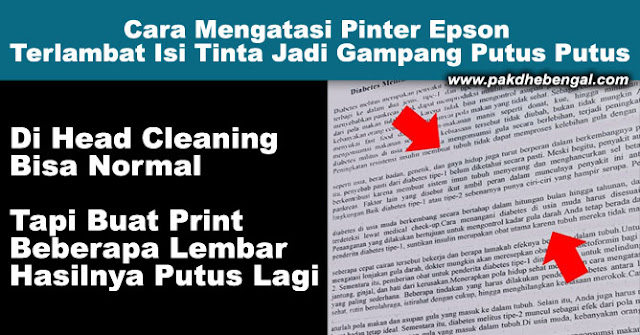 |
| Cara Mengatasi Pinter Epson L120 L1110 L3110 Yang Terlambat Isi Tinta |
- Cara Mengatasi Printer Canon IP2770 Paper Has Run Out Blink 2X.
- Atau Tutorial Memperbaiki Printer / Artikel Printer.
- Artikel Lainnya.
Penyebab Printer Epson Sering Putus Putus Setelah Kehabisan Tinta.
Penyebab utama printer epson hasil printnya gampang / mudah putus putus setelah kehabisan tinta dan terlambat isi tintanya adalah karena tidak stabilnya suply tinta dari cartridge ke head. Tinta yang ada di cartridge tidak cukup untuk memenuhi kebutuhan head saat proses prin. Yang akan terjadi adalah saat printer di perintah print beberapa lembar maka akan mudah putus putus hasil printnya.
 |
| Tinta di catridge kosong |
Cara Mengatasi Pinter Epson L120 L1110 L3110 Yang Terlambat Isi Tinta.
Untuk mengatasi masalah " Pinter Epson L120 Telat Isi Tinta Hasil Print Jadi Gampang Putus Tidak Normal " sebagai berikut:- Buka printernya / casingnya ( kalau di perlikan ).
- Lepas cartridgenya.
- Sedot manual tintanya memakai suntikan sampai penuh.
- Pasang dan rakit kembali.
- Lakukan head cleaning / pembersihan head melalui fitur driver yang sudah ter instal di PC.
- Bisa juga memakai yang pembersihan bertenaga.
- Tunggu sampai proses selesai.
- Setelah proses head cleaning selesai klik finis / selesai.
- Biarkan printer selama 5 menit keatas.
- Setelah 5 menit keatas baru check nozzle. Kalau normal coba buat print banyak
 |
| Sedot manual tintanya memakai suntikan sampai penuh. |
Video Cara Memperbaiki Pinter Epson L120 Telat Isi Tinta Hasil Print Jadi Gampang Putus Tidak Normal
Kalau masih belum jelas dan masih bingung, sudah saya buatkan video tutorialnya langkah demi langkah lebih jelas. Silahkan tonton videonya di bawah ini. https://youtu.be/SNe1YXkP7XA
 |
| Video Cara Memperbaiki Pinter Epson L120 Telat Isi Tinta Hasil Print Jadi Gampang Putus Tidak Normal |
How to Overcome Pinter Epson L120 L1110 L3110 which is late filling ink | Pinter Epson L120 Late Ink Contents Print Results So Easy to Break Not Normal.
Epson Printer Runs Out of Ink After Filling In Abnormal Print ResultsPakdhebengal.com. Often printer service customers come with their printers with complaints that the print results are not normal, even though previously the print results were normal and had no problems. The customer told me that it all started when he was late filling up the ink / ran out of ink and didn't get caught. After he filled in the ink, the print result was still not normal, then it was cleaned and returned to normal. But when it is used to print several sheets the results are broken again. Then head cleaning again and normal again, using print again and breaking up again, and so on.
Causes of Epson Printers Often Disconnect After Running Out of Ink.
The main cause of the Epson printer's prints are easy / break up easily after running out of ink and late filling in the ink is due to the unstable supply of ink from the cartridge to the head. The ink in the cartridge is not enough to meet the needs of the head during the print process. What will happen is when the printer is ordered to print several sheets it will easily break up the print results.
How to Overcome Pinter Epson L120 L1110 L3110 The Ink Fill is Late.
To solve the problem "Pinter Epson L120 is late, the ink content of the print results is so easy to break, abnormal" as follows:
- Open the printer / casing (if needed).
- Remove the cartridge.
- Manually suck the ink using an injection until it is full.
- Install and reassemble.
- Perform head cleaning / head cleaning through the driver features already installed on the PC.
- Can also use a powerful cleaning.
- Wait until the process is complete.
- After the head cleaning process is complete, click finish.
- Leave the printer for 5 minutes and up.
- After 5 minutes and above, just check the nozzle. If it's normal, try to print a lot
If it's still not clear and you're still confused, I've made a clear step-by-step video tutorial. Please watch the video below. https://youtu.be/SNe1YXkP7XA




Post a Comment for "Cara Mengatasi Pinter Epson L120 L1110 L3110 Yang Terlambat Isi Tinta | Pinter Epson L120 Telat Isi Tinta Hasil Print Jadi Gampang Putus Tidak Normal."