Printer Epson L3110 L1110 Buat Print Beberapa Lembar Gampang Putus Putus
pakdhebengal.com. Tidak semua permasalahan hasil print printer epson putus putus penyebabnya head print. Saya sering menjumpai printer epson kususnya seri L seperti printer epson L3110 L1110 L3210 L1210 L3150 hasil printnya putus setelah di cek ternyata penyebabnya bukan di head prinnya. Seperti malam ini saya menangani printer epson L1110 milik pelanggan servis yang juga ternyata penyebabnya bukan di head print.
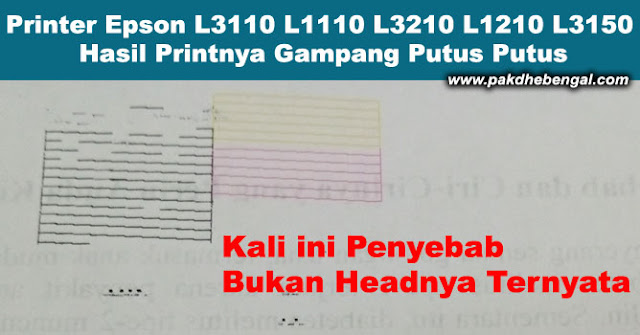 |
| Buat Print Beberapa Lembar Gampang Putus Putus |
Penyebab Printer Epson L1110 Hasil Print Gampang Putus.
Kita mulai dulu dari beberapa penyebabnya kenapa printer epson L1110 dan seri L lainnya gampang putus hasil printnya bahkan di head cleaning juga tidak keluar tintanya. Beberapa penyebabnya diantaranya:
- Head print buntu / rusak.
- Selang tinta buntu / ngangin.
- Cartridge sudah tidak stabil.
- Sensor encoder kotor.
- Sistem vacum / pompa sudah tidak stabil / rusak.
- Selang Roll dalam sistem vacum / pompa longgar.
Video Cara Mengatasi Printer Epson L3110 L1110 L3210 L1210 L3150 Hasil Print Gampang Putus.
Nah dari sekian penyebab tersebut ternyata printer yang saya tangani kali ini penyebabnya adalah " Selang Roll dalam sistem vacum / pompa longgar ". Cara menanganinya video tutorialnya sudah saya buatkan dan saya upload di youtube saya. Juga video cara menangani penyebab lainnya juga sudah saya buatkan. Link video tutorialnya saya cantumlan di kolom diskripsi video. Berikut di bawah ni video tutorial cara mengatasinya
 |
| Video Cara Mengatasi Printer Epson L3110 L1110 L3210 L1210 L3150 Hasil Print Gampang Putus |
Causes of the Epson L3110 L1110 L3210 L1210 L3150 Printer The print results are easy to break up | How to Overcome the Epson L1110 Printer In Head Cleaning The Ink Doesn't Come Out.
pakdhebengal.com. Not all Epson printer print problems are broken, the cause is the print head. I often encounter Epson printers, especially the L series, such as the Epson L3110 L1110 L3210 L1210 L3150 printer, the print results are broken after checking it turns out that the cause is not in the print head. Like tonight, I handled an Epson L1110 printer belonging to a service customer, which also turned out to be not the cause of the print head.
Causes of the Epson L1110 Printer The Print Results are Easy to Break.
Let's start with some of the reasons why the Epson L1110 and other L series printers easily break the print results even in the cleaning head the ink doesn't come out either. Some of the causes include:
- The print head is dead / damaged.
- The ink hose is dead / blown.
- Cartridge is unstable.
- Dirty encoder sensor.
- The vacuum/pump system is unstable/damaged.
- Hose Roll in vacuum / pump system is loose.
So, from all these causes, it turns out that the printer that I am handling this time is the cause of the "Roll Hose in the vacuum / pump system is loose". I have made a video tutorial how to handle it and I uploaded it on my YouTube. I have also made a video on how to deal with other causes. I put the link to the tutorial video in the video description column. Below is a video tutorial on how to fix it. https://youtu.be/yASagbewUVg





Post a Comment for "Penyebab Printer Epson L3110 L1110 L3210 L1210 L3150 Hasil Printnya Gampang Putus Putus | Cara Mengatasi Printer Epson L1110 Di Head Cleaning Tintanya Tidak Keluar."